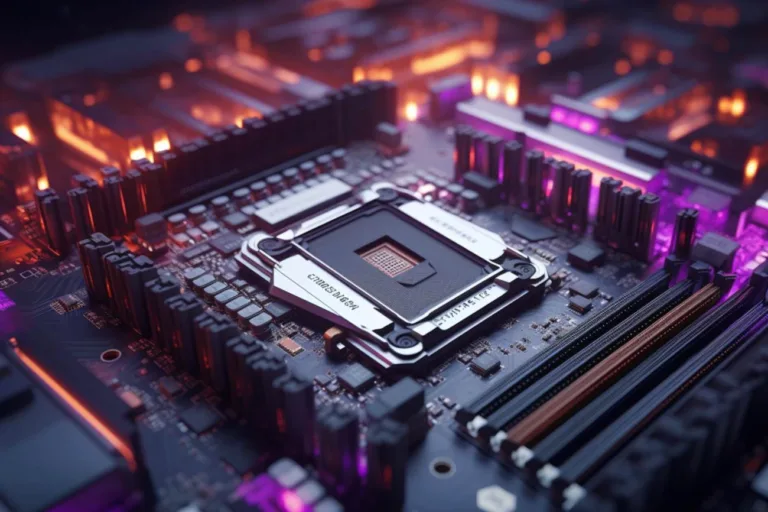Welcome to our comprehensive guide on 32 GB RAM DDR4, where we delve into the advantages, features, compatibility, and benefits of upgrading your system’s memory. In an era where digital demands are ever-increasing, having sufficient RAM can significantly enhance your computing experience. Let’s explore why 32 GB DDR4 RAM stands out as an exceptional choice.
The evolution of ddr4 ram
DDR4 RAM, or Double Data Rate 4 Random Access Memory, represents a significant leap in memory technology. Its evolution from DDR3 brings numerous performance benefits, including increased data transfer rates, improved efficiency, and enhanced power management. These advancements have led to a noticeable improvement in overall system responsiveness and multitasking capabilities.
Advantages of 32 gb ddr4 ram
Opting for 32 GB of DDR4 RAM provides ample memory capacity for a wide range of computing tasks. From resource-intensive applications such as video editing and 3D rendering to demanding gaming experiences, this memory configuration ensures smooth and lag-free performance. With larger memory capacity, you can have multiple applications open simultaneously without worrying about slowdowns.
1. Multitasking Efficiency
32 GB of RAM offers exceptional multitasking capabilities, allowing you to switch between applications swiftly and smoothly. This is particularly beneficial for professionals who work with software that requires substantial memory, such as virtual machines or complex design suites.
2. Gaming Performance
Gamers will appreciate the enhanced performance that 32 GB DDR4 RAM brings to the table. Modern games often require substantial memory to load expansive worlds, high-resolution textures, and complex AI interactions. Upgrading to 32 GB ensures that your gaming experience remains immersive and enjoyable.
3. Content Creation and Editing
For content creators, video editors, and graphic designers, 32 GB of RAM can significantly reduce rendering times and increase productivity. It allows for smoother previewing and editing of high-definition videos, large images, and intricate design projects.
Compatibility and installation
Most modern motherboards are compatible with DDR4 RAM, making the transition from older memory types relatively seamless. Before purchasing, ensure that your motherboard supports 32 GB memory modules and that you have available slots for installation. Installation is straightforward – power off your system, insert the RAM sticks into the designated slots, and power the system back on.
Future-proofing your system
Investing in 32 GB DDR4 RAM is also a form of future-proofing your system. As software and applications continue to evolve, they tend to become more memory-hungry. By having ample RAM, you can extend the usable lifespan of your computer without experiencing performance bottlenecks.
Frequently Asked Questions (FAQs)
Q: Is 32 GB of RAM overkill for regular users?
A: While 32 GB of RAM might be more than necessary for casual web browsing and word processing, it’s an excellent choice for those who engage in content creation, gaming, or multitasking with resource-intensive applications.
Q: Can I mix different RAM capacities?
A: Mixing different RAM capacities can sometimes work, but for optimal performance and stability, it’s recommended to use RAM modules of the same capacity and speed.
Q: Will upgrading to 32 GB DDR4 RAM void my warranty?
A: Generally, upgrading your RAM will not void your system’s warranty. However, it’s a good idea to check your warranty terms or consult your manufacturer before making any upgrades.
Conclusion
In conclusion, upgrading to 32 GB DDR4 RAM is a wise investment that can significantly enhance your computing experience. Whether you’re a gamer, content creator, or professional in need of multitasking capabilities, this memory configuration can meet your needs and provide headroom for future software advancements. Enjoy improved performance, smoother multitasking, and a more responsive system with 32 GB of DDR4 RAM.
Vezi și: